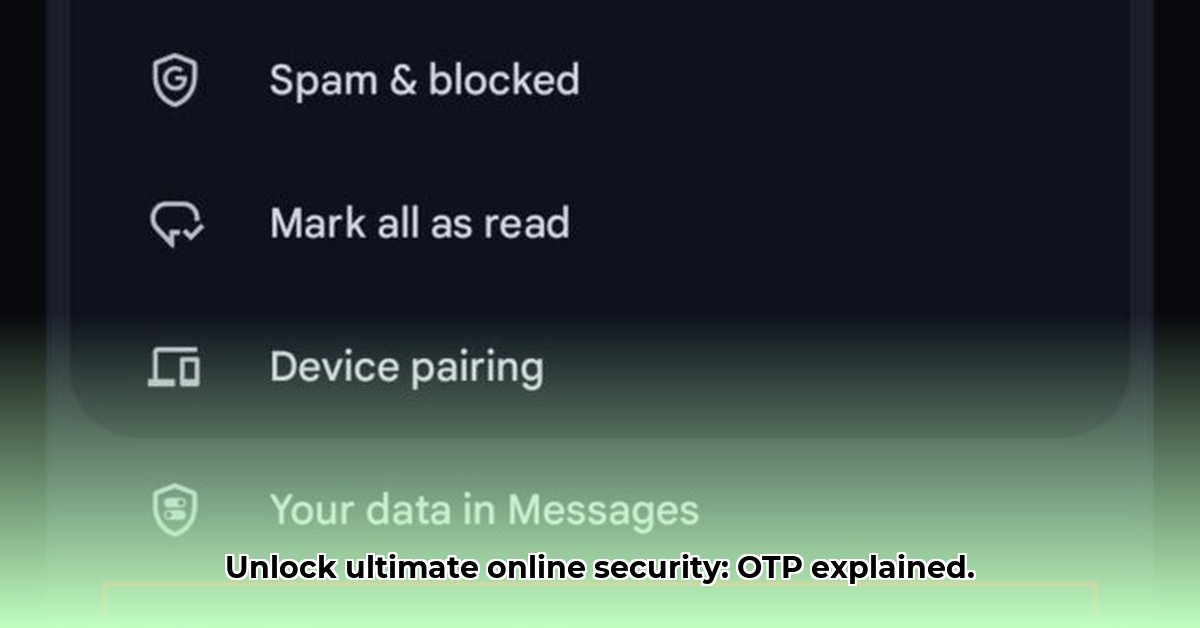Ever wonder how those little codes sent to your phone keep your accounts safe? That’s the magic of One-Time Passwords (OTPs)! This guide explains everything you need to know about OTPs – how they work, how secure they really are (the good and the bad), and what you can do to keep your accounts safe from sneaky hackers. We’ll cover simple tips for users and practical advice for businesses, making sure everyone can understand and use OTPs to stay protected online.
What are OTP Messages? (Digital Security Keys)
So, what exactly are OTP messages used for for enhanced security? Think of them as your secret digital knock at the door. They’re those little one-time passwords – short, unique codes – that many online services send to your phone or another device to confirm it’s really you trying to log in when setting up user authentication. They’re like an extra layer of security armor, making it much tougher for sneaky hackers to bust into your accounts, even if they somehow already know your username and password. It’s all about adding that crucial second step for verification which ensures a more secure login process.
How OTPs Work: Think Secret Handshake (Authentication Process)
Imagine a super-secret handshake, but instead of hand gestures, it’s a unique code. When you try to log into somewhere that uses OTPs, the service creates this special, temporary code. It’s like a fleeting digital key. This code then makes a quick trip to your phone – usually via text message (SMS), a special app notification, or even an email for enhanced security. You then type this code into the website or app, proving you’re the rightful owner. And, as soon as you’ve used it, poof – it disappears, making it useless to anyone who might have tried to snoop on your login process. It’s like a self-destructing message, ensuring only you can use that specific code to verify your identity.
Here are some common ways these one-time codes travel to you:
- SMS-Based OTPs: This is the most common method – a simple text message to your phone with the code for two-factor authentication (2FA). However, it’s also the most vulnerable. Think of it like a postcard – anyone who intercepts it could potentially read your secret code.
- Push Notifications: These are delivered directly through the app you’re using. It’s faster, more convenient, and significantly safer than a text message for your online accounts. It’s like a private, encrypted message sent directly to you providing an extra layer of security.
- Authenticator Apps (like Google Authenticator or Authy): These handy apps generate the codes for you, often based on time. This creates a constantly changing code, making it extremely difficult to intercept. Think of it like a constantly shifting password, rendering any captured code useless very quickly for mobile security.
- Voice OTP: These are OTP delivered via automated voice calls. These are especially useful for users who do not have smartphones or have accessibility issues.
Security: The Upsides and Downsides of OTPs (Security Measures)
OTPs are a serious security upgrade offering an extra layer of security to protect your sensitive information. They add that vital extra step, making it much harder for bad actors to break into your accounts. This is especially important in today’s digital world where data breaches are unfortunately common. Two-factor authentication (2FA) often relies on OTPs, providing a strong defense against unauthorized access and identity theft.
But, despite their strengths, OTPs aren’t invincible. There are some potential weaknesses to be aware of for online security:
| Vulnerability | Explanation | How to Reduce the Risk |
|---|---|---|
| SIM Swapping | Hackers trick your phone company into transferring your phone number to a SIM card they control, intercepting OTPs and bypassing system security. | Secure your account with your phone provider (often requires additional verification steps); use strong, unique passwords for your phone account and other accounts reducing security risks. Consider using a PIN or password for your mobile account for an extra layer of security. Be wary of unsolicited calls or messages asking for personal information. |
| Phishing/Spoofing | You’re tricked into giving up your OTP to a scammer posing as a legitimate service reducing account takeover. | Never click suspicious links; always carefully verify a website’s authenticity; watch out for poorly written emails and messages; always confirm your sender protecting your personal data. Enable phishing protection on your email and web browser. |
| SMS Message Interception | A hacker intercepts your SMS message containing the OTP compromising password protection. | Use push notifications or authenticator apps; these are less vulnerable because the codes come through a more secure channel enhancing security measures. Enable end-to-end encryption where available. |
| Malware | Malware on your device can intercept OTP messages or compromise authenticator apps. | Use a reputable anti-malware software and regularly scan your devices. Keep your operating system and apps up to date. |
| Replay Attacks | Although rare, attackers might try to reuse an intercepted OTP before it expires. | Ensure the service implements proper OTP validation and invalidation mechanisms. OTPs should have a short lifespan and be single-use only. |
User Best Practices: Protecting Your OTPs (Digital Security Tips)
Here’s how to keep those digital keys safe ensuring data protection:
- Enable Auto-Delete: Many services let you automatically delete OTPs after a short time offering secure access. Use this feature! It’s like automatically locking your door behind you for password management. In Google Messages, this is under “Message organization.”
- Be Super Vigilant: Never, ever share your OTP with anyone, no matter how convincing they sound for secure authentication. This is your personal code – keep it private maintaining confidentiality!
- Double-Check Senders: Always confirm the source of any OTP message for secure login. Is it truly from the service you’re using offering mobile authentication? Look for suspicious email addresses or messages to protect online transactions.
- Report Problems Immediately: If you suspect your OTP has been compromised for identity verification, report it to the service provider right away securing user accounts. The faster you act, the better for robust authentication.
- Use Strong, Unique Passwords: A strong password is your first line of defense. Use a password manager to generate and store complex passwords.
- Keep Your Software Updated: Regularly update your operating system, apps, and antivirus software to patch security vulnerabilities.
Business Best Practices: Ensuring Secure OTP Systems (Corporate Security)
For businesses, securely managing OTP systems involves several key steps improving security measures:
- Offer Choices: Provide various ways to receive OTPs, such as push notifications, authenticator apps, and even email (though this last option is less secure) maintaining data integrity.
- Top-Notch Security: Use strong security measures to protect your OTP generation and delivery systems offering fraud protection. Implement encryption for OTP messages in transit and at rest.
- User Education: Clearly explain how users should use and protect their OTPs, providing thorough instructions and training ensuring secure access. Conduct regular security awareness training for employees.
- Constant Monitoring: Watch your systems for any signs of suspicious activity or vulnerabilities. Regularly update your security protocols to stay ahead of threats. Implement a Security Information and Event Management (SIEM) system for real-time monitoring and threat detection.
- Compliance: Adhere to relevant data protection regulations and industry standards (e.g., GDPR, PCI DSS).
- Regular Audits: Conduct periodic security audits and penetration testing to identify and address vulnerabilities.
The Future of OTPs: What’s Next? (Emerging Technologies)
While OTPs are currently a vital security tool offering robust authentication, the technology keeps evolving with new security technologies. Expect to see more advanced methods that combine OTPs with other security features – such as biometric authentication (fingerprint scans, facial recognition) – to create even stronger defenses for safeguarding sensitive data. Likely, there will be a continuing focus on improving both the security and the user-friendliness of these systems integrating security protocols. Some experts suggest we may even see totally new approaches to authentication in the years to come, but OTPs will probably remain a core part of various security methods offering user authentication. Passwordless authentication methods, such as FIDO2, are gaining traction as a more secure and user-friendly alternative. Behavioral biometrics, which analyze user behavior patterns to detect anomalies, could also play a role in future authentication systems. It’s an exciting, rapidly developing area of cybersecurity – and one that’s constantly adapting to new threats. Quantum-resistant cryptography may also be implemented in the future to protect OTPs from quantum computing attacks.
How to Mitigate OTP Message Vulnerabilities in Two-Factor Authentication (Best Practices)
Key Takeaways:
- One-Time Passwords (OTPs), while enhancing security, aren’t invulnerable ensuring multi-factor authentication.
- SMS-based OTPs are especially vulnerable to SIM swapping and phishing reducing potential security breaches.
- Authenticator apps offer a significantly more secure alternative protecting against cyber threats.
- How to mitigate OTP message vulnerabilities in two-factor authentication requires a multi-pronged approach combining security measures.
- Strong passwords, user education, and vigilant monitoring are crucial for identity protection.
- Businesses need robust security measures and compliance with data protection regulations enhancing overall data security.
Understanding OTPs and
- How to Stop Apps From Running in the Background to Boost Your - December 1, 2025
- How To Move Apps On Your Droid For Better Organization - November 30, 2025
- How to Move Apps on Android for Better Organization - November 29, 2025