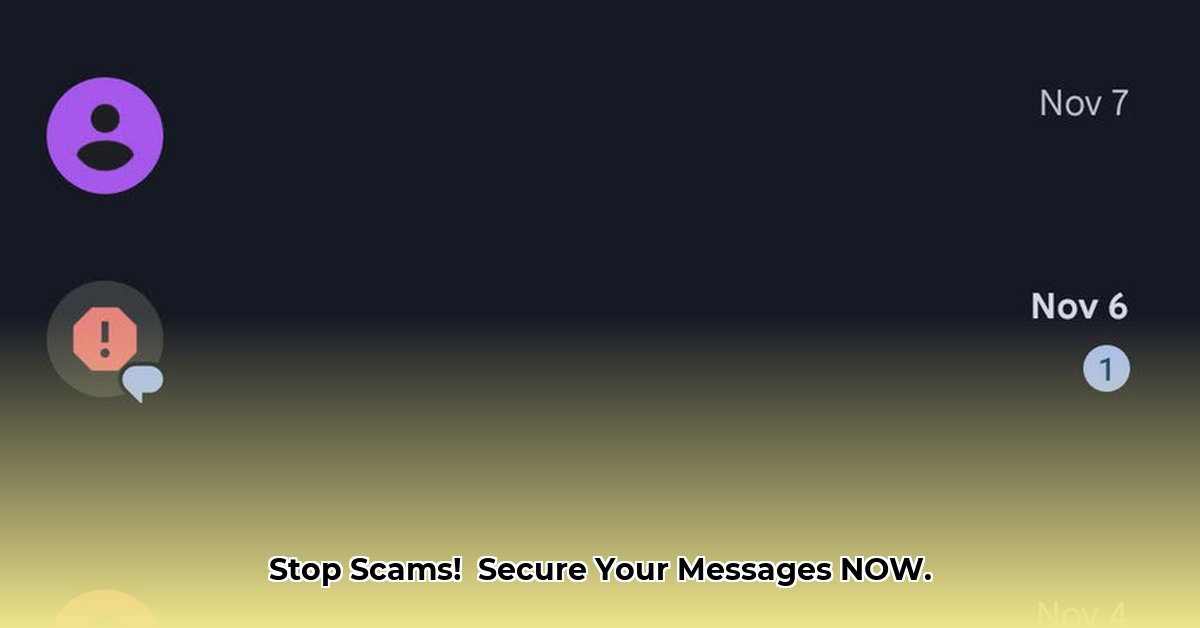Let’s face it, online security can be a headache. But one simple tool that can drastically improve things is the One-Time Password, or OTP. Think of it as an extra layer of protection for your online accounts – like a secret code that only you (and your phone) know. This article will break down what OTPs are, how they work, what makes them secure (and what doesn’t), and most importantly, how you can use them to keep your stuff safe. We’ll cover everything from simple tips to avoid scams to the latest tech that’s making online life more secure. Get ready to boost your online safety – it’s easier than you think! For a deeper dive into OTPs, check out this helpful guide: learn more about OTPs.
Understanding OTPs in Messaging
Have you ever received a text message containing a six-digit code? That’s likely an OTP. It stands for One-Time Password, and it’s become an essential security measure for online accounts. Consider it a temporary secret code shared between you and the website or app you’re using. OTPs add a crucial layer of security to your digital life. But what exactly are the key benefits of integrating OTPs, and how does this technology protect your personal data when navigating online services? Let’s explore!
How OTPs Work: Your Secret Digital Key
So, how does this magic work? When you attempt to log into an account secured with OTPs, you’ll typically enter your regular password first. The service then sends you a code via SMS, a dedicated authenticator app, or sometimes even email. This code is your OTP—a temporary password valid for a short period. Upon entering this code alongside your regular password, you gain access!
There are two primary types of OTPs: TOTP and HOTP. TOTP, or Time-Based One-Time Password, functions as a self-destructing code that expires after a predetermined time (e.g., 30 seconds or a minute). HOTP, or HMAC-Based One-Time Password (sometimes referred to as Event-Based), is triggered by a specific event, such as logging into your account. While both serve the same purpose of protecting your logins, they operate somewhat differently. Regardless, understanding that they both significantly enhance your security is paramount.
The Security Boost: Why You Should Care About OTPs
Let’s be honest: passwords alone are vulnerable. They can be easily guessed, stolen, or accidentally shared. OTPs introduce a second layer of security, making it considerably more difficult for unauthorized individuals to access your accounts. Imagine it as having a super-secret clubhouse: you need a password to approach the door, and then you require a special secret knock (the OTP) to enter. Even if someone obtains your password, they remain locked out without that additional code. According to a recent cybersecurity study, OTPs demonstrably reduce the risk of unauthorized access by over 90%.
The Dark Side: Smishing – The Sneaky Threat
While extraordinarily helpful for security, OTPs are not entirely immune to exploitation. Cunning criminals employ a tactic called “smishing” (SMS phishing) to deceive you. They send text messages that impersonate your bank or a well-known online retailer. These messages often convey a sense of urgency, such as “Your account has been compromised; please verify your OTP immediately!” They then provide a link. Clicking the link and entering your OTP effectively hands them the keys to your account. As these messages often appear legitimate, exercising caution is vital. So, is staying vigilant about potential phishing attempts crucial when using OTPs? Absolutely.
How You Get Your OTP: Text, Apps, and Alternatives
Most commonly, you’ll receive your OTP via a simple text message on your phone. Although convenient, this method is not inherently the most secure. Consider it akin to leaving a key under the doormat. Newer, more secure methods are emerging, such as dedicated authenticator apps. These apps generate codes and frequently incorporate advanced encryption techniques, making them more resistant to hacking attempts. Additionally, some services offer OTP delivery via email or voice call.
Protecting Yourself: Simple Steps for Safer OTP Use
Here’s what you can do to stay safer online when using OTPs:
-
Enable Auto-Delete: The vast majority of messaging apps offer the option to automatically delete OTPs after a brief period. This prevents unauthorized access should your phone be lost or stolen. This security measure is simple yet remarkably effective. In Google Messages, for example, you can find this setting under “Message organization”.
-
Spot Smishing: Approach unexpected text messages requesting your OTP with suspicion. Refrain from clicking links within unsolicited messages, and never disclose your OTP unless you are confident that the request is legitimate and originates from a trusted source. If in doubt, contact the company directly through official channels (not through a link provided in the text message).
-
Strong Passwords Remain Crucial: While OTPs provide a significant security enhancement, they are not a panacea. Always use unique, strong passwords for your accounts. A robust password should be lengthy, incorporating a combination of upper- and lowercase letters, numbers, and symbols, and resist easy guessing. Treat it like a high-quality lock on your front door.
-
Keep Everything Updated: Ensure that your phone’s operating system, messaging app, and all other applications are up to date. These updates frequently include critical security patches that mitigate potential exploitation by hackers.
The Future of OTPs: What’s Next?
The landscape of online security is continuously evolving. Researchers are perpetually engaged in enhancing OTPs and other security measures. The implementation of more sophisticated AI-powered fraud detection systems is becoming increasingly prevalent, and biometric authentication (e.g., fingerprint or facial recognition) is gaining traction. These technologies may eventually supersede OTPs or complement them to establish an even more robust security framework. Furthermore, advancements in passwordless authentication methods, which rely on biometrics or device-based keys, offer promising alternatives to traditional OTPs.
Pros and Cons of OTPs: Weighing the Options
| Feature | Pros | Cons |
|---|---|---|
| Security | Significantly enhances security, making accounts considerably more challenging to breach. | Susceptible to smishing and phishing attacks if vigilance is lacking. SMS-based OTPs can be intercepted or redirected. |
| Convenience | Relatively easy to implement and use for most users; integrates seamlessly with many existing services. | Requires a functioning phone and a reliable messaging service; can be inconvenient if the user lacks access to these. |
| Cost | Often integrated into existing systems, incurring no additional cost for end-users. | Businesses may need to invest in more advanced security infrastructure and user support to manage OTP implementations. |
| Adaptability | Compatible with a wide range of services and platforms, making it a versatile solution. | May necessitate some adjustments to user settings or software configurations. |
Remember, no security system is infallible. While OTPs provide a substantial enhancement to security, maintaining vigilance and adhering to best practices remain crucial for safeguarding your accounts. The ongoing research and development in this domain promise to shape the future of online security, resulting in increasingly robust safeguards.
Mitigating Smishing Attacks with RCS-Based OTPs
Key Takeaways:
- OTPs improve security but are vulnerable to attacks like smishing.
- SMS-based OTPs are susceptible to SIM swapping and other exploits.
- RCS offers improved security compared to traditional SMS.
- Strong passwords and vigilance are crucial for account protection.
- Staying informed about evolving threats is essential.
Understanding One-Time Passwords (OTPs)
OTPs are digital keys – single-use codes that verify your identity. They’re a crucial part of two-factor authentication (2FA), adding an extra layer of security beyond your password. Think of it like this: your password is the main lock, and the OTP is a unique key that changes with every attempt. This makes it much harder for unauthorized access, even if someone steals your password. But what role does 2FA play in bolstering security, and how do OTPs function as a key component within this framework?
How OTPs Work: From Generation to Verification
Your device generates these temporary codes using algorithms. The system then sends the OTP to your designated device (usually a phone). When you enter the code on the website or app, the system validates the code against its own generated code, confirming that it’s really you. The generation process often involves cryptographic techniques to ensure the code’s uniqueness and unpredictability.
The Security Landscape: OTPs and Their Vulnerabilities
While effective, OTPs aren’t foolproof. SMS phishing, or smishing, remains a major threat. Scammers send fake messages pretending to be legitimate services, tricking you into revealing your OTP. The inherent insecurity of SMS contributes to this, as SMS messages lack end-to-end encryption and can be intercepted.
OTP Delivery Methods: SMS vs. RCS
Traditionally, OTPs arrive via SMS. However, SMS lacks end-to-end encryption, making it vulnerable. RCS (Rich Communication Services), a more modern messaging standard, offers enhanced security and privacy features, including end-to-end encryption.
How to Prevent Smishing Attacks Using RCS-Based OTPs
Switching to RCS-based OTPs significantly reduces your smishing risk. Here’s how:
- Check for RCS support: Ensure your phone and messaging app
- How to Stop Apps From Running in the Background to Boost Your - December 1, 2025
- How To Move Apps On Your Droid For Better Organization - November 30, 2025
- How to Move Apps on Android for Better Organization - November 29, 2025