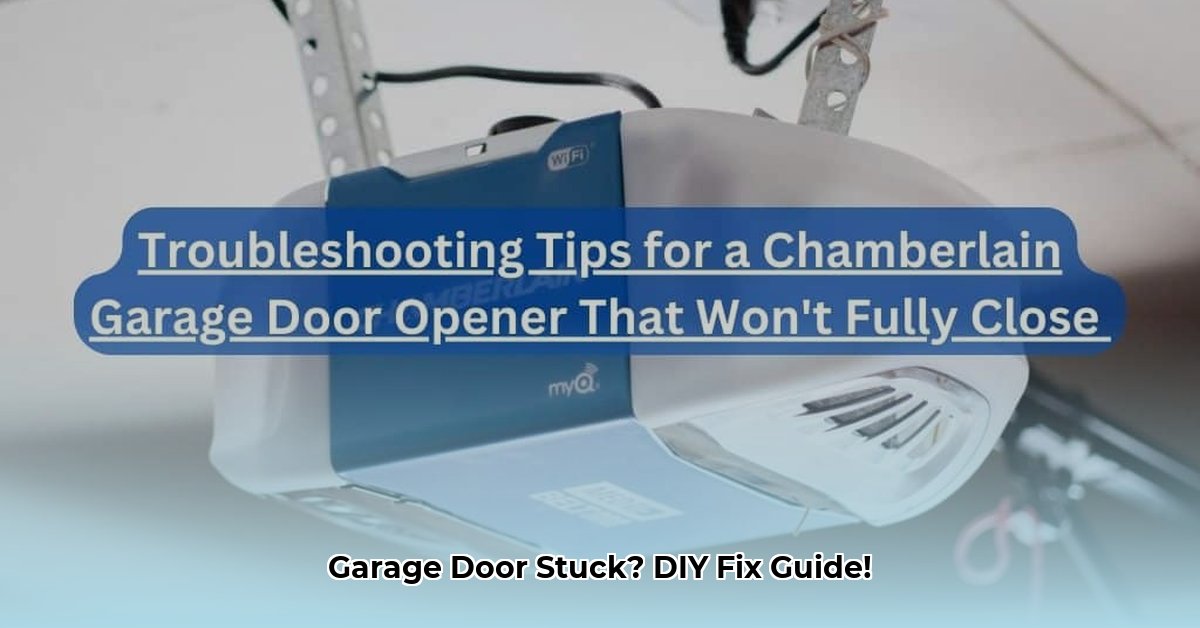Got a garage door that’s decided to take a vacation? Don’t panic! This guide will walk you through troubleshooting your Chamberlain garage door opener like a pro, helping you avoid a costly service call. From power problems to sensor snafus, we’ll cover the common issues and offer easy-to-follow solutions.
Power Problems: Is Your Opener Plugged In?
Before you dive into complex fixes, let’s start with the basics. A surprising number of garage door woes stem from simple power issues.
- Check the Outlet: Plug a lamp or other small appliance into the garage door opener’s outlet. If it doesn’t work, the problem is probably with the outlet, not the opener.
- Inspect the Breaker: Head to your home’s circuit breaker panel. Look for a tripped breaker (one that’s halfway between “on” and “off”). Flip it fully off, then back on.
- Test the GFCI: If the outlet has “test” and “reset” buttons (a GFCI outlet), press “reset.” These outlets are designed to prevent electrical shocks, and they can sometimes trip.
- Look for a Wall Switch: Some garage outlets are controlled by a wall switch. Check nearby for a switch that might be turned off.
If the outlet is working, move on to the next section. If not, and you’ve tried these steps, it’s best to call a qualified electrician.
Remote Control Troubles: Is Your Clicker Clicking?
If your garage door opener isn’t responding to the remote, there are a few likely culprits.
- Check the Batteries: Replace the batteries in your remote. Corroded terminals can also cause problems. Clean them with a mixture of baking soda and water or gently scrape them with steel wool.
- Reprogram the Remote: Sometimes, the remote loses its connection to the opener. Consult your owner’s manual or search online for model-specific reprogramming instructions. This usually involves pressing a “learn” button on the opener and a button on the remote.
- Check for Interference: Energy-efficient LED light bulbs can sometimes interfere with remote signals. Try temporarily switching back to incandescent bulbs to see if that helps. Also, ensure other electronic devices aren’t causing interference.
Sensor Issues: Why Is My Garage Door Reversing?
Safety sensors are crucial for preventing accidents. If your garage door reverses before closing completely, the sensors are often to blame.
- Clear Obstructions: Check for anything blocking the path between the sensors. Even a small object can trigger the reversal mechanism.
- Check Alignment: The sensors need to be aligned to “see” each other. A blinking light on the receiving sensor (the one without the wires running to the motor) usually indicates misalignment. Gently adjust the sensors until the light stays solid.
- Inspect the Wiring: Loose connections or damaged wires can also cause problems. Examine the wiring at both sensors and where they connect to the motor unit. Consult your manual for the correct wiring configuration. If the wires are damaged, replace them.
- Test the Sensors: Disconnect the sensor wires and briefly touch the corresponding wires together at the motor unit. If the door closes, it suggests a problem with the sensors or their wiring. Note: Owners of models with square LED lights (model 041-0136) should consult their manual for specific testing procedures.
If these steps don’t resolve the issue, it might be time to replace the sensors. They are relatively inexpensive and readily available at most hardware stores.
Mechanical Issues: Squeaks, Grinds, and Other Noises
Unusual noises can indicate mechanical problems that may require professional attention.
- Lubricate Moving Parts: Use a garage door lubricant (not WD-40) on the chain or belt, rollers, hinges, and springs.
- Tighten Hardware: Check for and tighten any loose bolts or screws.
If the noise persists after lubrication and tightening, it could indicate a more serious issue with the motor, drive system, or other internal components. Consult a qualified garage door technician.
Opener Lights Not Working?
If your opener’s lights aren’t turning on, here’s what to check:
- Replace the Bulb: Make sure you’re using the correct type and wattage.
- Check the Light Settings: Many openers have motion sensors and timers. A malfunctioning sensor or timer could be the problem.
- Check the Wiring: If replacing the bulb and checking the settings doesn’t work, there might be a wiring issue. Consult a qualified electrician.
Troubleshooting Table: A Quick Reference
| Problem | Possible Solutions |
|---|---|
| Door Won’t Open/Close | Check power, remote batteries, wall switch, safety sensors, obstructions, manual release. |
| Door Reverses | Adjust travel limits (consult manual), increase close-force setting (consult manual), check for obstructions. |
| Noisy Operation | Lubricate moving parts, tighten hardware, consult a professional for motor/gear issues. |
| Remote Not Working | Replace batteries, reprogram remote, check for interference. |
| Opener Lights Malfunction | Replace bulb, check light settings, consult an electrician (for wiring problems). |
Still Stuck? When to Call a Pro
While this guide can help you tackle common problems, some issues necessitate professional help. Don’t hesitate to call a qualified garage door technician if:
- You’re uncomfortable working with electrical or mechanical components.
- You’ve tried these troubleshooting steps and the problem persists.
- You suspect a problem with the motor, drive system, or other internal parts.
Safety should always be your priority. Working with garage doors involves potential hazards, so err on the side of caution and seek expert assistance when needed. This guide provides general troubleshooting tips, but it’s essential to consult your owner’s manual for specific instructions related to your opener model.
- Windows App to Stop Apps Running in Background Saves Battery - February 2, 2026
- How To Spot Android Apps Running In The Background - February 1, 2026
- Android App to Stop Background Apps and Save Battery - January 31, 2026