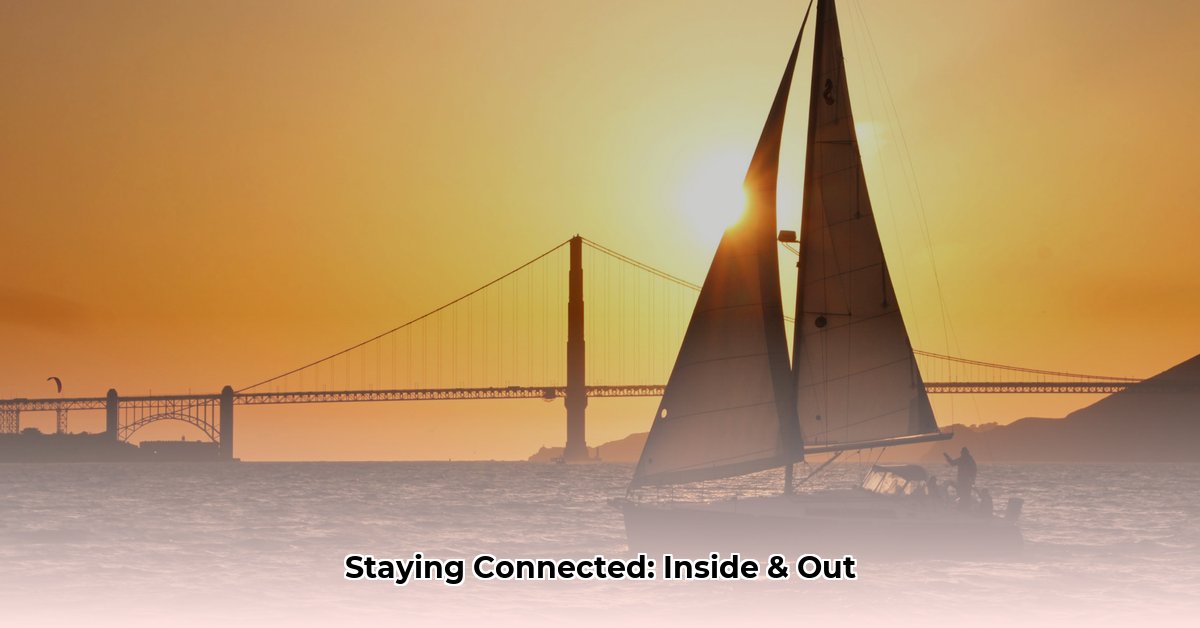Connecting with incarcerated loved ones can be challenging. This comprehensive guide to CIDNET aims to simplify the process, providing clear, step-by-step instructions and troubleshooting tips. We’ll also address the common confusion between CIDNET and CIBNET, ensuring you find the right resources.
CIDNET vs. CIBNET: Clearing Up the Confusion
Many people mistakenly search for “cibnet net” when trying to connect with incarcerated loved ones. While the names sound similar, they serve entirely different purposes. CIDNET facilitates communication with inmates, while CIBNET likely refers to commercial investment brokers or possibly CIB (Commercial International Bank) internet banking, sometimes misspelled. If you’re looking to connect with family in correctional facilities, CIDNET is the correct service.
Getting Started with CIDNET: A Step-by-Step Guide
Creating a CIDNET account and logging in is straightforward. Here’s a detailed walkthrough:
-
Find the CIDNET Website: Go to customer.cidnet.net.
-
Register: Click the prominent “Register” button.
-
Provide Your Information: Enter your email address, time zone, first name, and last name.
-
Locate the Facility: Select the state and then the specific facility where your loved one is located.
-
Accept the Terms of Use: Carefully review and accept CIDNET’s Terms of Use.
-
Verify Your Email: Check your inbox (and spam folder) for a verification email from CIDNET. Click the link to confirm your email address.
-
Set Up Security Measures: Create a strong, unique password. Set up a security PIN and answer two security questions.
-
Log In: Click “Sign In” and enter your email and password.
-
Add Your Loved One’s Information: Click the menu icon (usually top right), select “Add Incarcerated Person,” choose the state and facility, search for your loved one’s name, specify your relationship, and click “Complete.”
-
Verify Your Phone Number (Optional but Recommended): From the menu, select “Account,” then “Phone Numbers.” Add and verify your number for enhanced security and account recovery.
-
Upload Your Photo ID (If Required): Some facilities require a government-issued photo ID. If so, upload it within the “Account” section under “Photo ID.”
Exploring CIDNET Features: Connecting in Different Ways
CIDNET offers various communication methods, though availability may depend on the specific facility:
-
Messaging: Send short messages, share updates, and exchange pictures. Be mindful that messages are likely monitored for security.
-
Video Calls: Schedule local or remote video visits. These calls are probably recorded and transcribed for security and accountability.
-
Mail (Potentially): Some facilities may offer traditional mail services through CIDNET. Check with the institution for availability and procedures.
Understanding CIDNET Costs and Data Usage: CUEs Explained
CIDNET uses CUEs (Cidnet Utilization Events) to measure communication usage. While the exact equivalent of a CUE in terms of data or time isn’t consistently defined, it likely represents a specific unit of communication. CIDNET’s pricing is based on data usage, currently at $0.30 per megabyte (MB). It’s advisable to inquire about CUE specifics and associated costs at your loved one’s facility.
Troubleshooting CIDNET: Common Issues and Solutions
Encountering issues with CIDNET? Here are some common problems and potential solutions:
-
Website Loading Issues: Check your internet connection, clear your browser’s cache and cookies, or consider the possibility of a CIDNET server outage.
-
Video Call Problems: Ensure a stable internet connection, test your device’s camera and microphone, or try using mobile data.
-
Messaging Troubles: Verify the recipient’s information, check your account balance for sufficient data, or contact CIDNET support.
-
Login Difficulties: Double-check your login credentials or use the “forgot password” option to reset your password.
-
Billing Questions: Review your billing information on the CIDNET website or contact support for clarification.
-
Facility-Specific Issues: Contact the correctional facility directly for information on CIDNET availability, rules, and regulations.
CIDNET Benefits for Correctional Facilities
CIDNET also offers advantages for correctional facilities, including:
- Voice-to-Text Transcription: Easier monitoring of communications and keyword searching.
- Automated Keyword Alerts: Flags potentially problematic conversations.
- Multi-Party Detection: Identifies unauthorized calls.
- Visual Link Analysis: Maps inmate contact networks for security assessments.
Getting Help and Staying Informed
If you’re having trouble finding information on the CIDNET website, contact the correctional facility directly. They can provide facility-specific information about CIDNET services, rules, and account creation procedures. Staying connected with incarcerated loved ones is crucial, and CIDNET provides a valuable pathway for maintaining those family ties. While navigating this system can be complex, remember that resources are available to help you along the way.
- How to Stop Apps From Running in the Background to Boost Your - December 1, 2025
- How To Move Apps On Your Droid For Better Organization - November 30, 2025
- How to Move Apps on Android for Better Organization - November 29, 2025