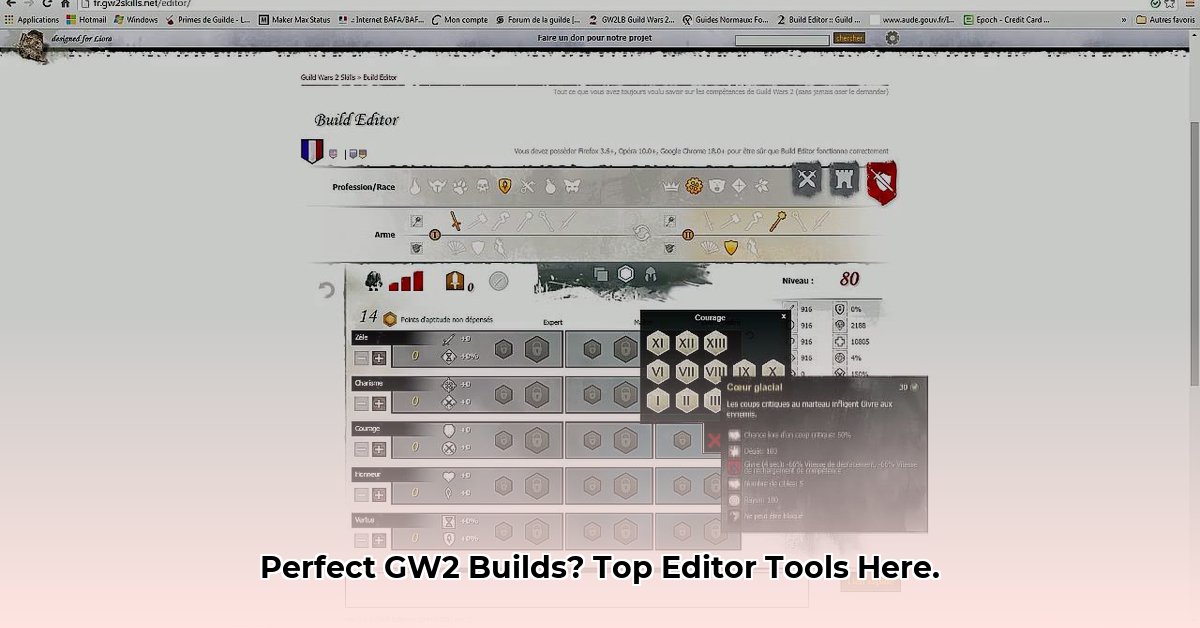Guild Wars 2 offers a deep and rewarding build system, allowing players to customize their characters for various playstyles and game modes. Whether you’re tackling challenging raids, dominating in PvP, or simply exploring the vast world of Tyria, a well-crafted build is essential. This comprehensive guide will introduce you to the world of GW2 build editors, providing a step-by-step walkthrough of popular options, explaining core build concepts, and offering valuable resources to help you create the perfect character.
Top GW2 Build Editors: A Quick Overview
Before we dive into the specifics, here’s a quick comparison of the leading GW2 build editors:
| Feature | gw2skills.net | Discretize |
|---|---|---|
| Primary Focus | General build creation & sharing | Optimization, endgame content (fractals, raids) |
| User Friendliness | High, beginner-friendly | Moderate, some experience recommended |
| Community Size | Large and active | Niche, focused on optimization strategies |
| Update Frequency | Frequent, aligned with game updates | Regularly updated, often with endgame patches |
| Extra Tools | Integrated with other GW2 resources | May require external resources |
gw2skills.net: The Versatile Veteran
gw2skills.net is the most popular GW2 build editor, and for good reason. Its intuitive interface, comprehensive features, and active community make it an excellent choice for both beginners and experienced players.
Getting Started with gw2skills.net
-
Choose Your Profession and Race: Select the character class and race that best suits your desired playstyle. Racial skills can offer minor advantages in specific situations.
-
Equip Your Character: Experiment with different weapon combinations and armor sets. Consider the stats they provide and how they align with your build goals.
-
Select Trait Lines: Specializations within each profession, trait lines unlock new skills and passive bonuses. Carefully choose trait lines that synergize with your weapons and playstyle.
-
Choose Your Skills: Select the active abilities that best complement your build. Prioritize skills that align with your role (damage, support, control).
-
Fine-Tune Your Gear: Optimize your stats with runes, sigils, and food/utility consumables. These small details can significantly impact your effectiveness.
-
Save and Share: Save your builds online and share them with others using unique links. This is great for collaborating and getting feedback.
Pros and Cons of gw2skills.net
Pros:
- User-friendly interface: Easy to navigate, even for beginners.
- Comprehensive features: Covers all aspects of build creation.
- Active community: Plenty of resources and support available.
- Regular updates: Stays current with game patches.
Cons:
- Can be overwhelming for new players due to the sheer number of options.
- May not offer the same level of deep optimization as more specialized tools.
Discretize: The Optimization Powerhouse
Discretize caters to players focused on maximizing their damage output, particularly in endgame content like fractals and raids. It employs advanced algorithms to help you fine-tune your builds for peak performance.
Using Discretize Effectively
Discretize assumes a certain level of familiarity with GW2 mechanics. While it might have a steeper learning curve, its streamlined interface and optimization focus make it a valuable tool for serious players. It’s recommended to research optimal rotations and benchmark your performance to get the most out of Discretize.
Pros and Cons of Discretize
Pros:
- Advanced optimization algorithms: Helps you squeeze every last drop of DPS out of your build.
- Endgame focus: Tailored for challenging content like fractals and raids.
- Streamlined interface: Designed for efficiency and avoids distractions.
Cons:
- Steeper learning curve: Requires a solid understanding of GW2 mechanics.
- Less versatile: Not ideal for general-purpose build creation.
Other Build Editors and Resources
While gw2skills.net and Discretize are the most prominent, other tools and resources can enhance your build-crafting experience:
- gw2.be: A streamlined editor focused on speed and ease of use.
- MetaBattle: A platform for quickly comparing builds, particularly useful for PvP.
- Official Guild Wars 2 Forums: A valuable source of player-created builds, discussions, and theorycrafting.
- Snowcrows & Hardstuck: Information on these is limited and further research suggests they may not be actively maintained.
Key Build Concepts: Understanding the Fundamentals
To effectively use build editors, you’ll need to grasp some core concepts:
-
Attributes: These are the fundamental stats that determine your character’s effectiveness (Power, Precision, Ferocity, Condition Damage, Healing Power, Expertise).
-
Skills: Your active abilities, categorized by type (damage, healing, utility, elite).
-
Traits: Passive bonuses that modify and enhance your skills, further specializing your build.
-
Rotations: The sequence in which you use your skills to maximize damage or other effects. Optimal rotations can vary significantly based on your build and the encounter.
-
Boons and Conditions: Temporary buffs and debuffs that significantly impact combat. Understanding how these interact is crucial for optimizing your build.
Example Builds and Community Resources
Many online resources offer example builds for different professions and game modes. However, it’s essential to understand why these builds work, not just blindly copy them. The meta can shift with game updates, so staying adaptable is key. The official forums and various Discord communities are excellent places to find updated builds, discuss strategies, and ask questions.
Staying Up-to-Date: The Evolving Meta
Guild Wars 2 receives regular balance updates, so staying current is crucial. Reputable build editors typically update alongside these patches, but it’s always a good idea to check for the latest versions. The meta is constantly evolving, so ongoing research, experimentation, and community engagement will keep your builds optimized for peak performance.
By combining the power of build editors with a strong understanding of game mechanics and community resources, you can create truly powerful and effective builds. Remember, there is no single “best” build. It’s all about finding what works for you, your playstyle, and the specific content you’re tackling. Happy building!
- Cool Apps for Android Tablet for Creativity, Fun, and Productivity - February 13, 2026
- Must-Have Great Apps for Tablets to Get More Done - February 12, 2026
- Best Android Apps to Buy That Are Worth the Money - February 11, 2026