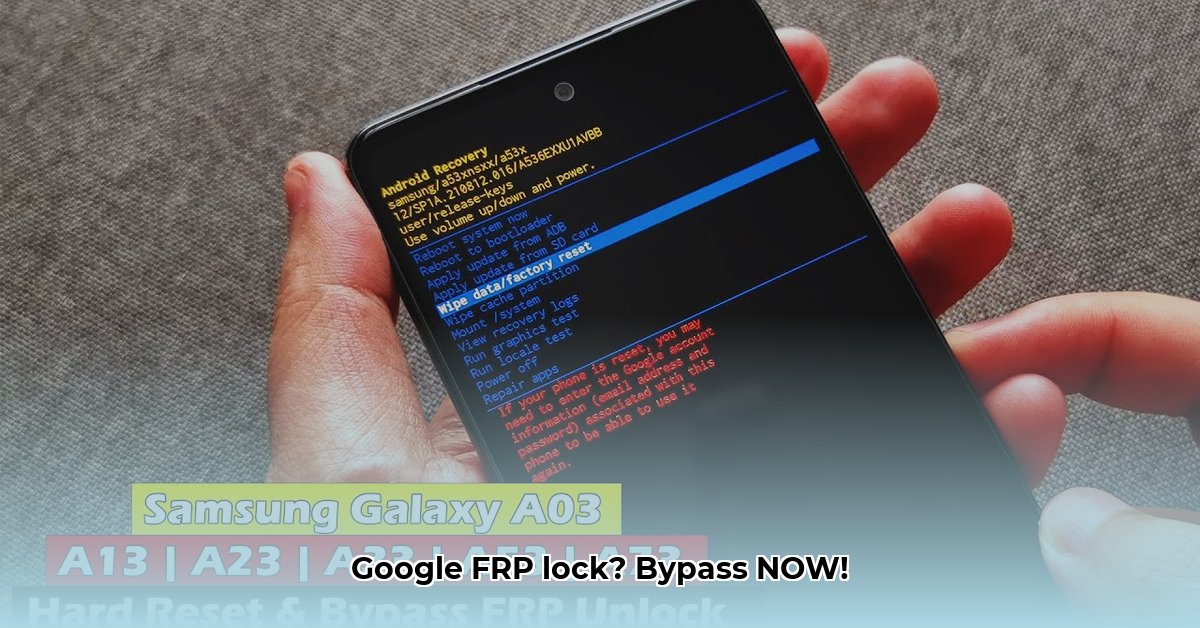This guide provides step-by-step instructions for bypassing Factory Reset Protection (FRP) using tools and resources from HardReset.info. Remember, these methods are constantly evolving as manufacturers update their security. This information is for educational purposes and intended for legitimate device owners only. Bypassing FRP on a device you don’t own is illegal.
Understanding FRP and HardReset.info
So, you’re locked out of your phone after a reset? That’s likely due to Factory Reset Protection (FRP), a security feature designed to protect your data if your phone is lost or stolen. It requires the original Google account credentials after a factory reset. HardReset.info offers tools and resources to help you regain access to your device.
What is FRP and Why is it Locking My Phone?
FRP is a digital safeguard activated when you factory reset an Android device (version 5.0 and up). It requires the original Google account login to prevent unauthorized access. While essential for security, it can be problematic if you forget your login details or purchase a used phone with FRP still active.
How HardReset.info Can Help
HardReset.info provides a collection of tools and guides for navigating FRP bypasses. They offer potential unlockers, necessary drivers, and device-specific instructions, which are crucial because FRP bypass methods and Android security are constantly updated.
Step-by-Step FRP Bypass Instructions
Several methods exist for bypassing FRP, each with varying complexity and risk. The optimal method depends on your phone model, technical skills, and comfort level.
Method 1: Bypassing Without a PC (The Accessibility Route)
This method leverages Android’s accessibility features, potentially offering a workaround for Google account verification. Keep in mind that the exact steps vary depending on your phone model and newer Android versions often have tighter security, making this method less reliable.
- Connect to Wi-Fi: Ensure your device is connected to a Wi-Fi network.
- Access Accessibility Settings: Look for a button combination during setup that allows access to accessibility settings (this may require online research for your specific model).
- Navigate and Utilize: The goal is to use the accessibility settings to launch a browser or app that allows you to sign in with a different account or to access saved files potentially containing your Google password.
Method 2: Using HardReset.info’s FRP Unlocker (The PC Method)
HardReset.info’s FRP Unlocker tool is potentially a more reliable solution. Here’s a general outline (specific instructions may vary):
- Prepare Your Computer: Download and install the required drivers and the FRP Unlocker software from HardReset.info.
- Connect Your Phone: Connect your phone to your computer in the designated mode (download or recovery mode – instructions will be provided).
- Follow the On-Screen Guide: The software will provide step-by-step instructions.
- Be Patient: The unlocking process can take time.
Method 3: Other Tools and Techniques (Advanced Options)
Other software tools and techniques offer potential solutions but often carry higher risks and demand more advanced technical knowledge.
| Tool/Technique | Description | Considerations |
|---|---|---|
| FRP Bypass Software (e.g., Dr.Fone) | Simplifies the process, often automating complex steps. | May require purchase and effectiveness can vary depending on device/Android version. |
| Odin (Samsung) | Powerful software for Samsung devices; rewrites phone software. | Requires technical knowledge; incorrect usage may damage the device. |
| FRP Bypass APKs | Exploits system vulnerabilities. | Can be unreliable, may not be compatible with all devices/versions, and may contain malware. Exercise extreme caution and use trusted sources. |
| ADB Commands | Command-line tool for direct communication with your Android device. | Requires technical expertise. |
| SamFW FRP Tool | Specifically designed for Samsung phones. | Proceed with caution as user experiences may vary. |
| Manually Flashing Firmware | Replacing your phone’s operating system. | For advanced users only; incorrect execution can severely damage the device. |
Brand-Specific Guides:
HardReset.info may provide specialized guides for Samsung and other manufacturers. Check their resources for your particular phone model.
Troubleshooting & FAQ
- Phone is unresponsive during the process? Try a different USB cable, check online forums for model-specific advice, or retry steps carefully.
- FRP bypass legality? Legal for your own device; illegal for unauthorized access to someone else’s.
- Recommended FRP unlock tools? HardReset.info’s tool is a good starting point. Research other tools like DroidKit but verify their legitimacy and compatibility.
- FRP prevention? Back up your Google account information and explore additional phone recovery options.
Preventing Future FRP Lockouts
The best way to avoid FRP issues is by regularly backing up your data and securing your Google account credentials.
This guide offers current information; however, ongoing research may change best practices. Always check for the latest updates and, if unsure, consult a professional.
- Cool Apps for Android Tablet for Creativity, Fun, and Productivity - February 13, 2026
- Must-Have Great Apps for Tablets to Get More Done - February 12, 2026
- Best Android Apps to Buy That Are Worth the Money - February 11, 2026