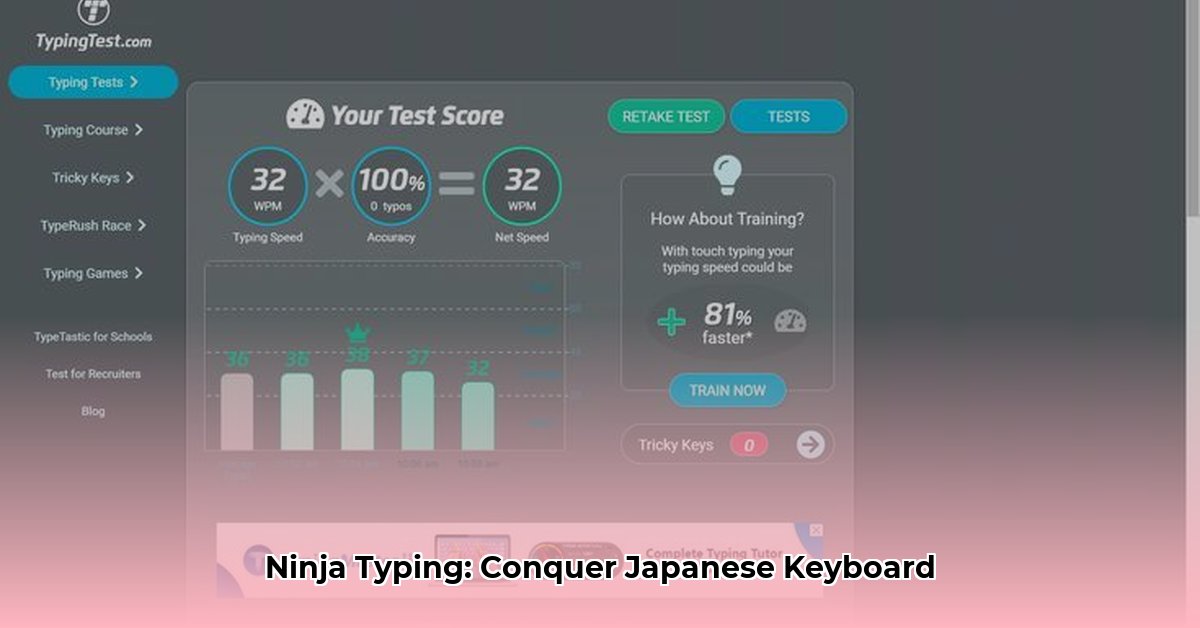Learning to type in Japanese isn’t just about speed; it’s about unlocking a whole new level of fluency. Whether you’re a beginner just starting to learn hiragana or a seasoned pro aiming to conquer kanji, this guide will equip you with the knowledge and resources you need to type like a native.
Setting Up Your System: The Foundation for Fluency
Before diving into typing tests, let’s prepare your digital dojo. This means setting up a Japanese Input Method Editor (IME) and choosing the right keyboard layout.
Installing a Japanese IME
Your IME is the bridge between your keyboard and the Japanese characters on your screen. Most operating systems (Windows, macOS) have built-in IMEs. A quick search for “Japanese IME setup [your OS]” will guide you through the process.
Choosing Your Keyboard Layout: Romaji vs. Kana
- Romaji: Type Japanese using the Roman alphabet (e.g., typing “konnichiwa” for こんにちは). It’s beginner-friendly but may hinder long-term progress.
- Kana: Type directly in hiragana and katakana. This method has a steeper learning curve but probably promotes fluency and speed in the long run.
Experiment with both! What works for one person might not work for another. Online resources offer visual guides with screenshots to help you set up your chosen layout.
Japanese Typing Tests: Your Training Ground
Now for the main event! Here’s a curated list of online typing tests, each with its own strengths and weaknesses:
| Platform | Description | Strengths | Weaknesses | Target User |
|---|---|---|---|---|
| 10FastFingers | A classic typing test with a Japanese twist. | Simple interface, great for a quick speed check. | Limited character set, primarily romaji. | Beginner |
| SuraPera | Offers various tests, including focused kana and kanji practice. | Comprehensive, drills specific characters. | Website layout might feel unfamiliar. | All Levels |
| TypingClub | Gamified lessons and tests. | Engaging, builds solid foundations. | Not entirely Japanese-focused. | Beginner |
| KeyHero | Typing practice meets gaming. | Motivating, tracks progress. | Game elements can be distracting. | Beginner/Intermediate |
| Type Kana | Clean, quiz-based platform for kana practice. | Straightforward approach. | Beginner |
Platform Deep Dive
- 10FastFingers: Perfect for a quick romaji typing speed assessment.
- SuraPera: Your training ground for hiragana, katakana, and kanji practice. Targeted exercises help pinpoint areas for improvement.
- TypingClub: Gamified lessons ease beginners into the world of typing, although not solely focused on Japanese.
- KeyHero: Makes practice fun with progress tracking and levels.
- Type Kana: A clean and uncluttered platform dedicated to hiragana and katakana practice.
Level Up Your Typing: Tips and Tricks
- Consistency is Key: Short, regular practice trumps sporadic marathon sessions. Aim for 15-20 minutes daily.
- Accuracy over Speed: Focus on hitting the right keys first. Speed will come naturally with consistent practice.
- Targeted Training: Identify your weaknesses (specific characters, radicals) and focus practice on those areas.
- Explore Different IMEs and Layouts: Don’t be afraid to switch things up and find what feels most comfortable.
- Beyond Typing Tests: Explore other learning resources. Apps like Anki can be helpful for memorizing kanji, while language exchange partners can provide valuable real-world practice.
- Handwriting Practice: Some studies suggest that handwriting kanji can improve recognition and recall, benefiting your typing skills indirectly.
Kanji Typing: Conquering the Complexity
Kanji present a unique challenge. Here’s how to approach them:
- Start with the Basics: Learn common radicals (the building blocks of kanji) to understand character structure.
- Spaced Repetition Systems (SRS): Apps like Anki use SRS to optimize memorization.
- Kanji-Specific Typing Tests: SuraPera offers kanji typing tests, allowing you to practice in context.
- Don’t Neglect Hiragana and Katakana: You’ll encounter all three scripts in real-world typing.
Troubleshooting and Customization
- IME Issues: If your IME malfunctions, try restarting your computer or checking your language settings. Online forums can also be helpful.
- Customization: Most IMEs offer customizable prediction settings, dictionary options, and more. Tweak these to match your preferences.
Learning to type in Japanese is a journey, not a destination. Be patient, persistent, and most importantly – have fun! With the right tools and a bit of dedication, you’ll be typing like a pro in no time.
- Windows App to Stop Apps Running in Background Saves Battery - February 2, 2026
- How To Spot Android Apps Running In The Background - February 1, 2026
- Android App to Stop Background Apps and Save Battery - January 31, 2026