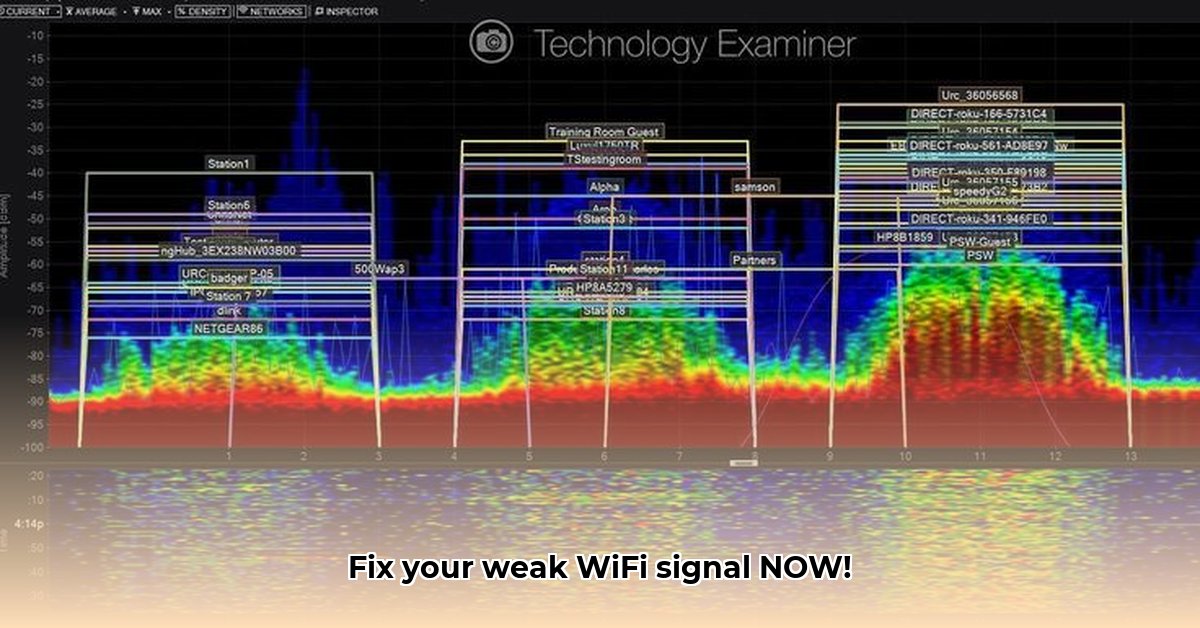Frustrated with slow Wi-Fi, dropped connections, and buffering videos? You’re not alone. Many struggle with unreliable Wi-Fi, impacting everything from work calls to streaming movies. But figuring out why your Wi-Fi is so slow can feel like a mystery. This guide shows you how to solve those Wi-Fi woes using MetaGeek’s tools. We’ll break down how to find the sources of interference, pick the best Wi-Fi channel, and troubleshoot common problems. Whether you’re a tech enthusiast or just want a faster, more reliable connection, we’ll give you the step-by-step instructions and clear explanations you need to turn your “wispy” Wi-Fi into a “whippy” powerhouse. For public Wi-Fi best practices, check out this helpful guide: [Coffee Shop Wi-Fi](https://turthledeep.com/wifi-for-coffee-shops/). Let’s get started!
Wispy WiFi? MetaGeek Tools to the Rescue!
Let’s be honest: Spotty Wi-Fi is a major pain. Those frustrating dropped calls, buffering videos, and agonizingly slow downloads? Yeah, we’ve all been there. But what if you could easily figure out what’s causing the problem and, even better, fix it? MetaGeek’s tools are designed to turn your unreliable network into a super-fast, reliable connection. Let’s dive into how they can help with Wi-Fi diagnostics and network optimization.
Getting to Know the MetaGeek Toolkit
MetaGeek offers a complete collection of software and hardware designed for everyone, from home users dealing with frustratingly slow Wi-Fi to IT professionals managing massive networks. There’s no one-size-fits-all solution here – they’ve got something for every skill level and budget for wireless network troubleshooting. Why is it important to have different options? Because network problems can range from simple channel congestion to complex interference patterns, each requiring a different approach for optimal wireless performance.
-
inSSIDer: This user-friendly program provides a visual snapshot of your wireless environment, displaying networks, channels, signal strength, and potential sources of interference. Perfect for users new to Wi-Fi troubleshooting, it can quickly identify common issues. Think of it as your network’s initial health check, excellent for identifying Wi-Fi interference and performing basic network analysis.
-
Chanalyzer (Lite & Pro): Chanalyzer acts as a spectrum analyzer, visualizing RF activity in your environment. Determining the sources of Wi-Fi interference has never been easier. The Pro version boasts advanced features, assisting in locating the source behind disruptive interference. This is where you’ll really start to track down the culprits behind your slow speeds and optimize your home network.
-
Wi-Spy Family (DBx, Clarity, Lucid): These are the heavy hitters – professional-grade tools for serious Wi-Fi analysis. They provide high-resolution scans across a wide range of frequencies, giving you amazingly detailed insights into your network’s health and making complex network security issues easier to address. The Lucid model, for example, is so sensitive it can detect even the faintest signs of interference. The DBx, which supports both 2.4 GHz and 5 GHz bands, is adept at detecting interference from various wireless devices. These are for when you need to investigate every aspect of your network, performing comprehensive wireless site surveys.
-
MetaGeek App: This app takes things to the next level by combining spectrum analysis with packet capture for optimal network performance and wireless communication This means you can directly link network performance issues with specific sources of interference, viewing real-time data and capturing wireless packets. It’s the ultimate Swiss Army knife for serious Wi-Fi troubleshooting, allowing you to see precisely what is happening on your network, especially in enterprise environments.
Banishing Your Wi-Fi Blues: A Step-by-Step Guide
Let’s say your Wi-Fi is driving you insane with constant Wi-Fi drops. Here’s how to systematically improve your connection using MetaGeek’s tools:
Step 1: Initial Assessment with inSSIDer: Begin with the free inSSIDer program. It quickly creates a clear network map, showing you the signal strength of your network and how busy each channel is. This immediately gives you a good sense of your current network situation and Wi-Fi signal strength, revealing conflicting networks.
Step 2: Identify Interference Sources with Chanalyzer: Next, use Chanalyzer to identify any devices causing interference. This might include neighboring Wi-Fi networks, a microwave oven, or even cordless phones. The program visually shows you what’s disrupting your connection, displaying it effectively for easier troubleshooting.
Step 3: Deep Dive with Wi-Spy: If the problem persists, it’s time to bring out the big guns – a Wi-Spy device. These advanced analyzers provide a much more detailed view of your network than other tools with features like spectrum analysis and detailed frequency data. They are especially useful for complex interference scenarios that simpler tools might miss, diagnosing intermittent issues.
Step 4: Advanced Troubleshooting with the MetaGeek App: Still facing connectivity issues? The MetaGeek App lets you see the raw data flowing through your network. This allows you to directly correlate network performance problems with specific interference sources, capturing and analyzing packets. It’s like having a backstage pass to your network’s inner workings, especially useful in enterprise networking.
Choosing the Right Tool: Finding the Perfect Match
The best MetaGeek tool for you depends on your specific needs and technical skills. Here’s a quick reference guide to help select the right Wi-Fi analyzer:
| User Type | Recommended MetaGeek Tools | Reason |
|---|---|---|
| Home User | inSSIDer, possibly Wi-Spy DBx | Easy to use, good for identifying basic problems such as Wi-Fi channel optimization. The DBx is for tough cases requiring advanced home network troubleshooting and in-depth wireless analysis. |
| IT Professional | Chanalyzer Pro, Wi-Spy Lucid, MetaGeek App | Powerful tools for comprehensive analysis and detailed troubleshooting in business network security. |
| Network Consultant | The entire MetaGeek Suite | They need the most advanced tools for deep analysis and detailed reports for professional RF spectrum analysis, offering versatility in different network environments. |
MetaGeek Tools: Weighing the Pros and Cons
Let’s take a closer look at the strengths and weaknesses of some key tools and their impact on wireless performance:
Wi-Spy Lucid:
- Pros: High-resolution scans, wide frequency range, pinpoints interference with incredible accuracy. Perfect for complex network issues related to pervasive wireless interference, making it an invaluable asset for comprehensive network solutions.
- Cons: Higher cost, may require more advanced technical skills for interpreting advanced spectrum analysis.
Chanalyzer:
- Pros: Robust, user-friendly interface for tracking down interference. Provides excellent visual representations of your network activity for Wi-Fi channel scanning and wireless troubleshooting.
- Cons: It’s software-only, needing additional hardware (like the Wi-Spy) for optimal functionality, which is key to spectrum analysis.
inSSIDer:
- Pros: Free, straightforward to use, ideal for quick checks of your network for quick Wi-Fi diagnostics and resolving basic network problems.
- Cons: Limited functionality compared to the professional tools. Cannot locate all interference sources as precisely, meaning it might not resolve all wireless issues or deeply analyze data.
By carefully considering these advantages and disadvantages, you can choose the tools that precisely meet your needs. The goal, remember, is to eliminate those frustrating moments of slow internet speed once and for all and improve network efficiency.
How to Choose the Best MetaGeek WiFi Analyzer for My Needs
Key Takeaways:
- MetaGeek offers various WiFi analyzers catering to different needs and budgets, meeting various customer requirements.
- Choosing the right tool depends on your technical expertise and the complexity of your WiFi network.
- MetaGeek’s Wi-Spy and Chanalyzer provide a good balance between functionality and price for Wi-Fi troubleshooting.
- Consider factors like frequency coverage, resolution, visualization capabilities, and software features when making your decision, optimizing overall Wi-Fi performance.
Understanding MetaGeek’s WiFi Analyzer Suite
MetaGeek produces a range of tools to diagnose and fix those frustratingly wispy WiFi signals and ensure a strong wireless connection. Let’s explore the main players:
-
inSSIDer: This entry-level tool offers a basic overview of your network’s surroundings, ideal for beginners wanting a quick check and efficient network management. Think of it as a first peek under the hood for identifying common Wi-Fi problems.
-
Chanalyzer: For deeper dives, Chanalyzer is your go-to. It’s like having an X-ray vision for your WiFi, revealing channel congestion and interference sources, making it great at channel mapping. Its powerful features are invaluable for professional network administrators, aiding in advanced network analysis.
-
Wi-Spy family: This family of analyzers offers progressively more advanced capabilities, for advanced Wi-Fi analysis. The Wi-Spy DBx, for example, supports both 2.4 GHz and 5 GHz bands, allowing it to analyze different types of Wi-Fi networks. It’s the professional’s choice for detailed analysis, like a RF spectrum analyzer. According to MetaGeek, the Wi-Spy DB
- How to Stop Apps From Running in the Background to Boost Your - December 1, 2025
- How To Move Apps On Your Droid For Better Organization - November 30, 2025
- How to Move Apps on Android for Better Organization - November 29, 2025